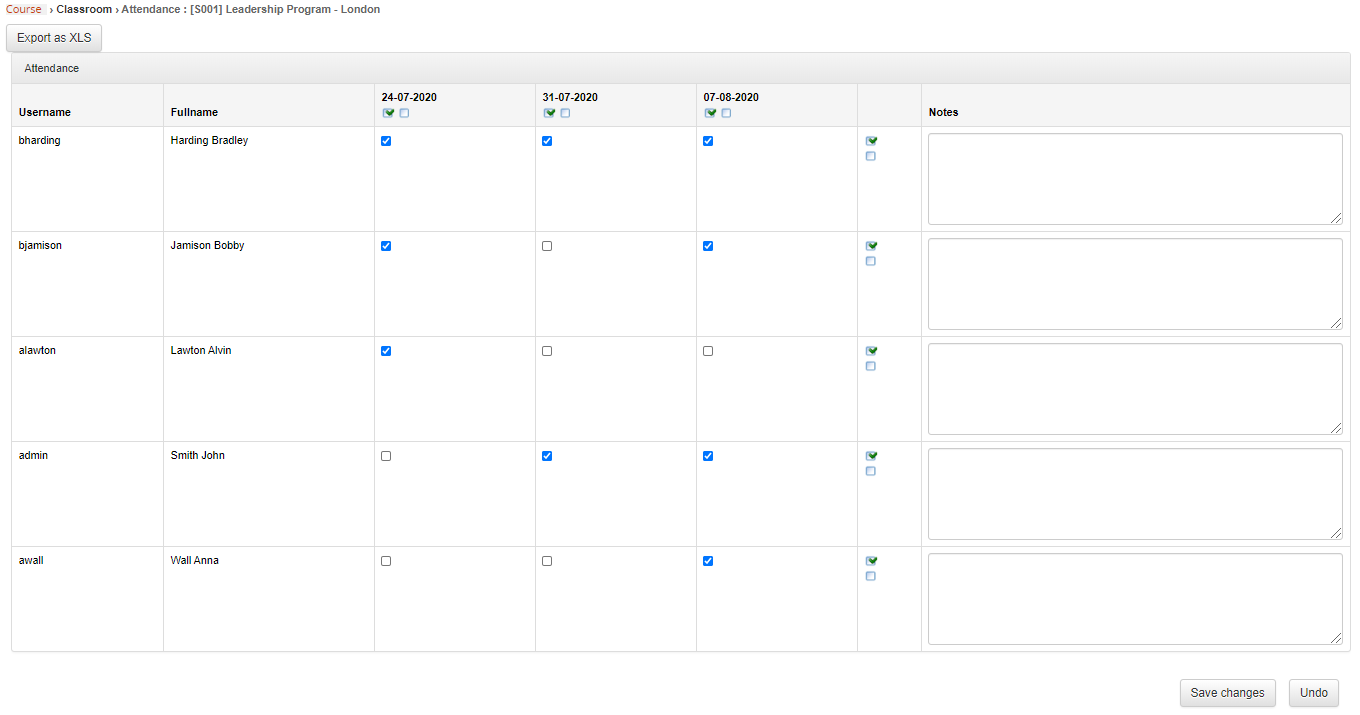Overview
In Forma, the idea behind editions is to have many separate issues of the same master course, with diffferent start/end date and subscription groups.
All the editions of a course will inherit and share some features from the Master course:
- Course Menu
- Course Materials
- Logo and general configuration
- Certificates
To create a course with editions, you can select the desired course type upon course creation.
Do not convert an existing elearning course to editions: it won't be possible to manage the original subscribers that weren't associated to anyu edition
Add and Manage Editions
Click on the "editions" column in course management to add and configure your editions
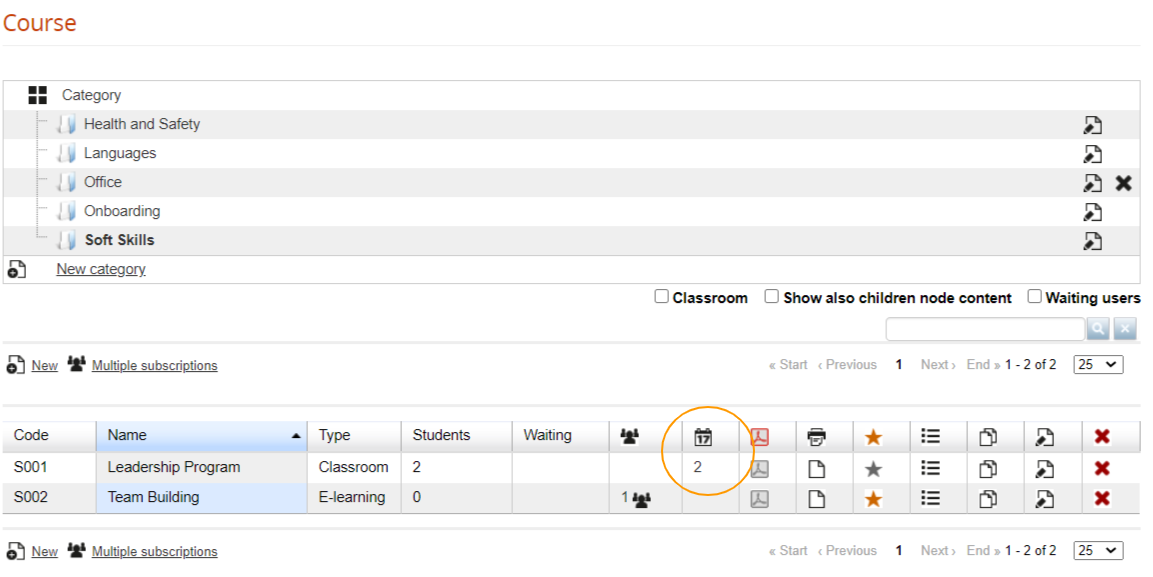
A list of the available editions will be displayed:
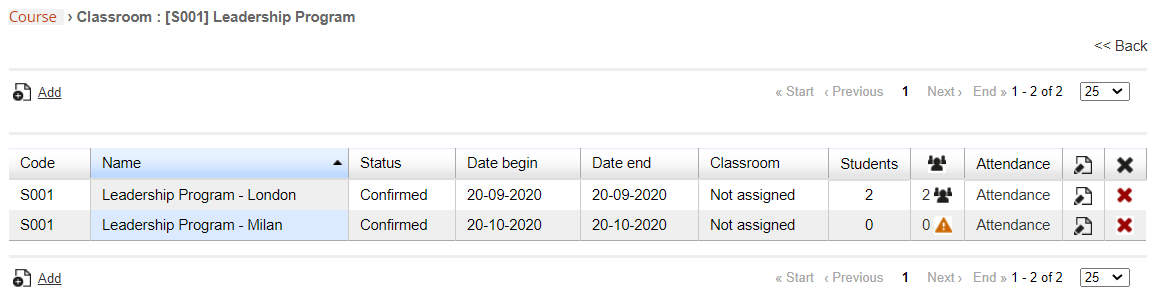
Elearning Editions
You can use Elearning Editions to manage recurrend elearning or assessment courses requiring a start/end date and separate subscription
All the editions will share the same course materials, configuration and certifcate template.
Classroom Courses
Classroom courses extend the elearning courses with the ability so define for each edition:
- diffferent dates and classroom schedule
- locations
- attendance
Dates Settings
First, in the edition configuration select on or multiple dates for the classroom lessons:
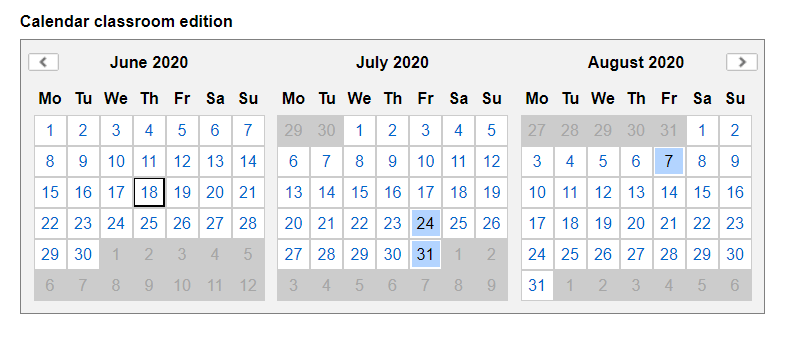
Then in following page you will be asked to set for eache date:
- Lesson hours
- Classroom Location
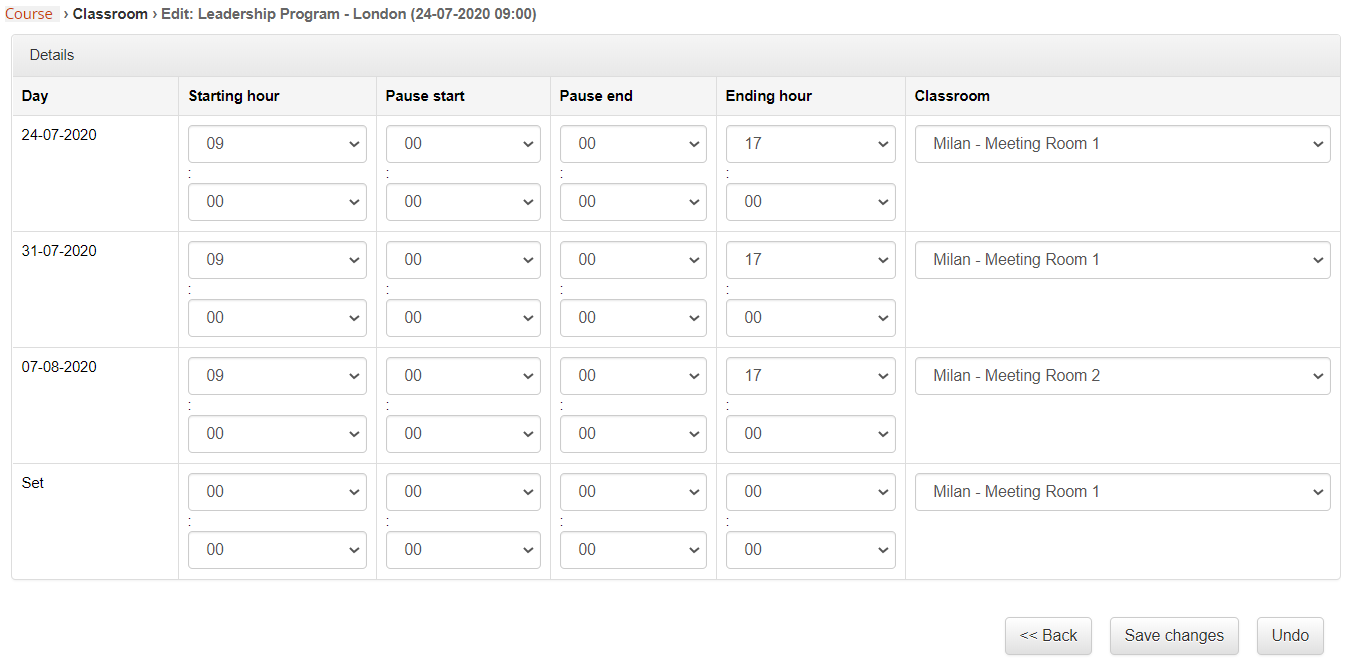
Attendance
Use the "attendance" feature to flag the student that were actuallly present at each lesson day: