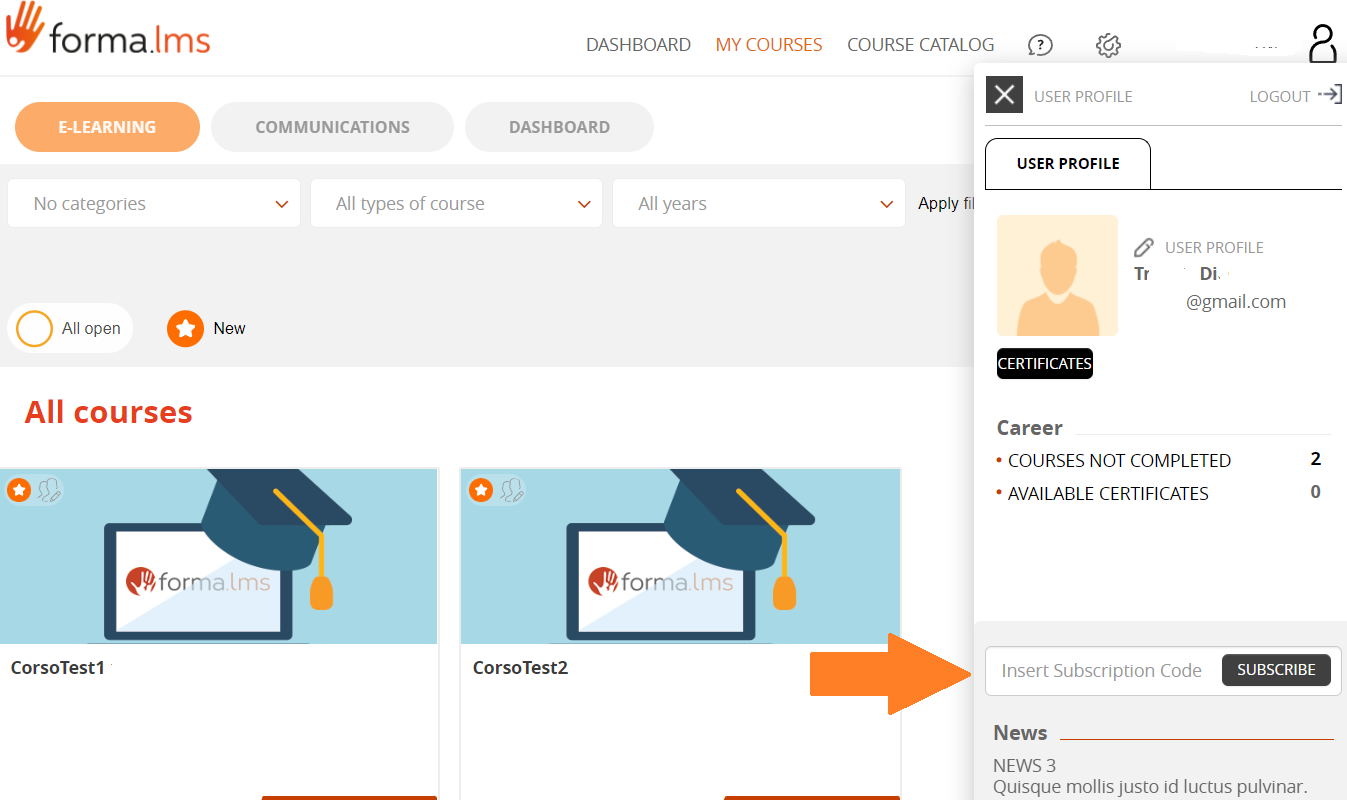Forma allows the creation of subscription codes:
Admin > Settings > System configuration > Code
Click add button to insert a new Code:
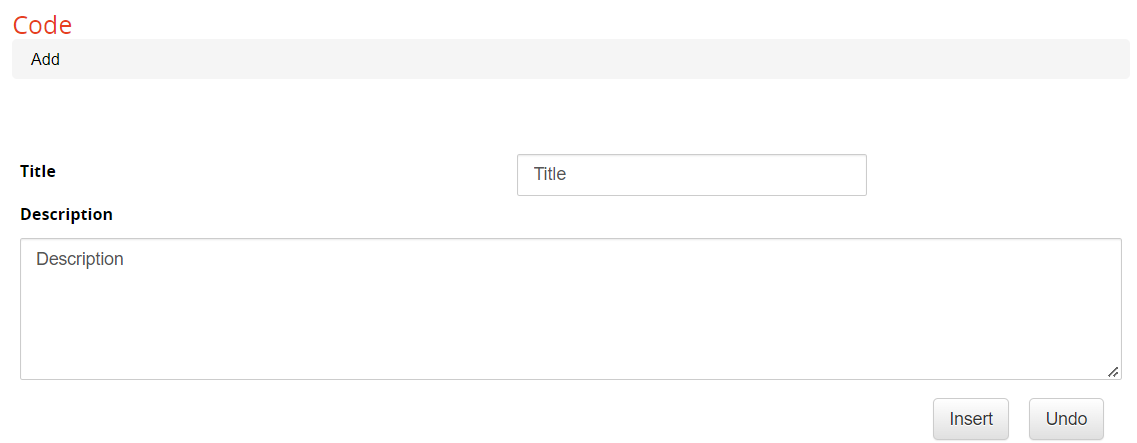
Code features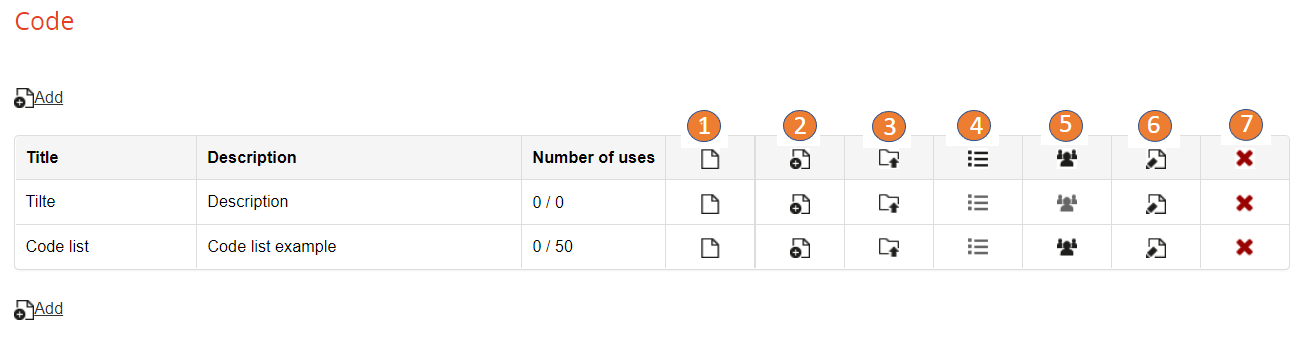
1 - Code list: Administrator can add new codes and set an unlimited use.
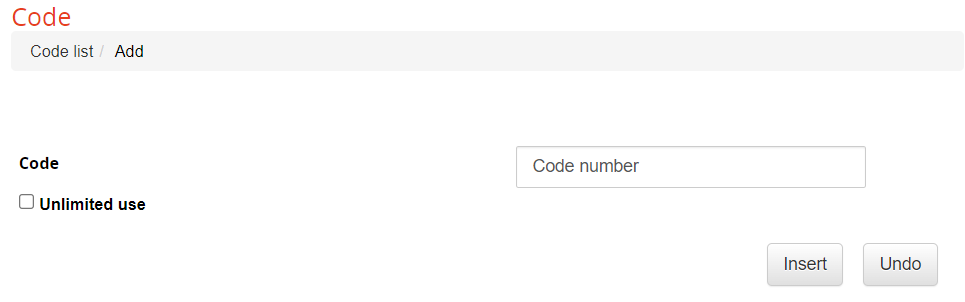
Code list shows used codes, username and unlimited use. Used codes cannot be redeemed anymore.
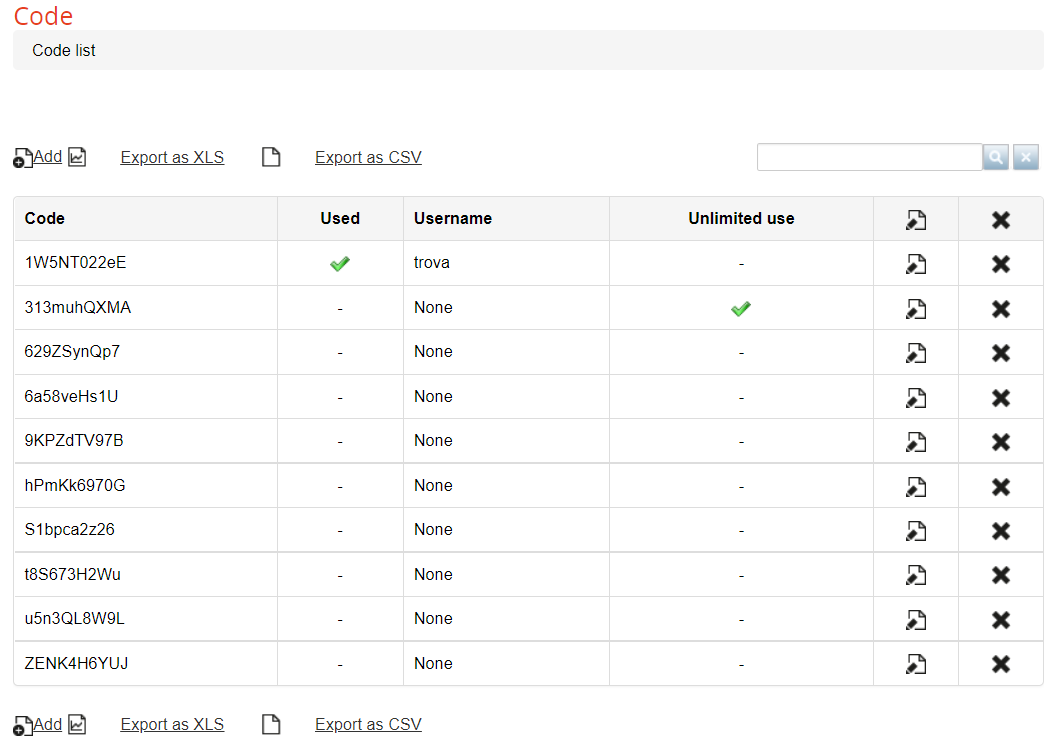
2 - Generate new codes : Administrator can generate new codes, insert the number and selecting unlimited use, 0-9, a-z or A-Z
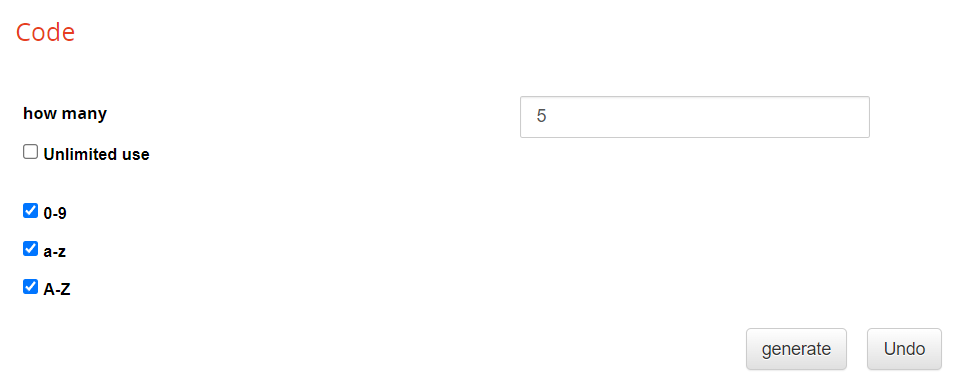
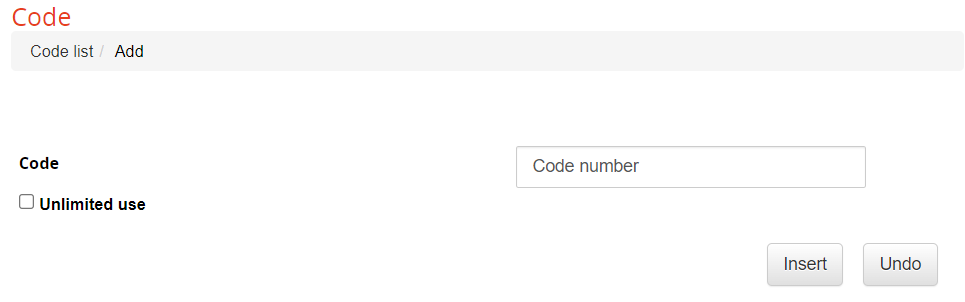
3 - Import code from a csv file
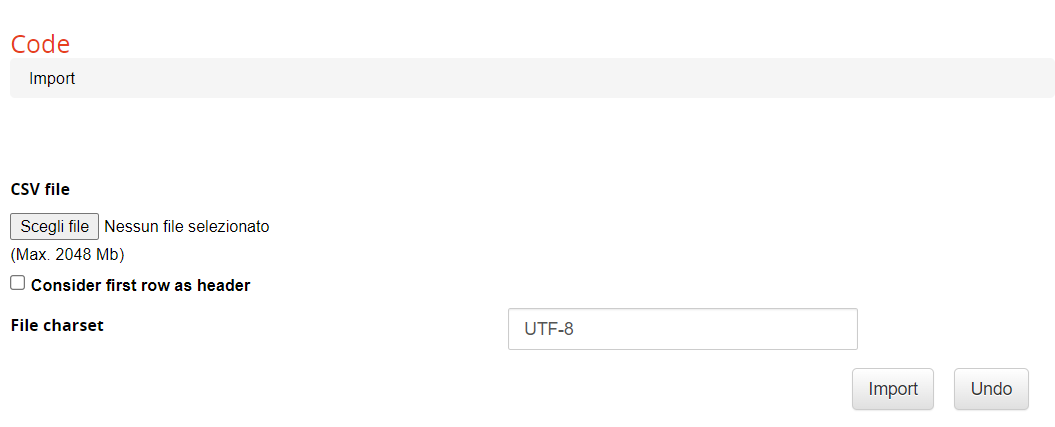
4 - Course selection
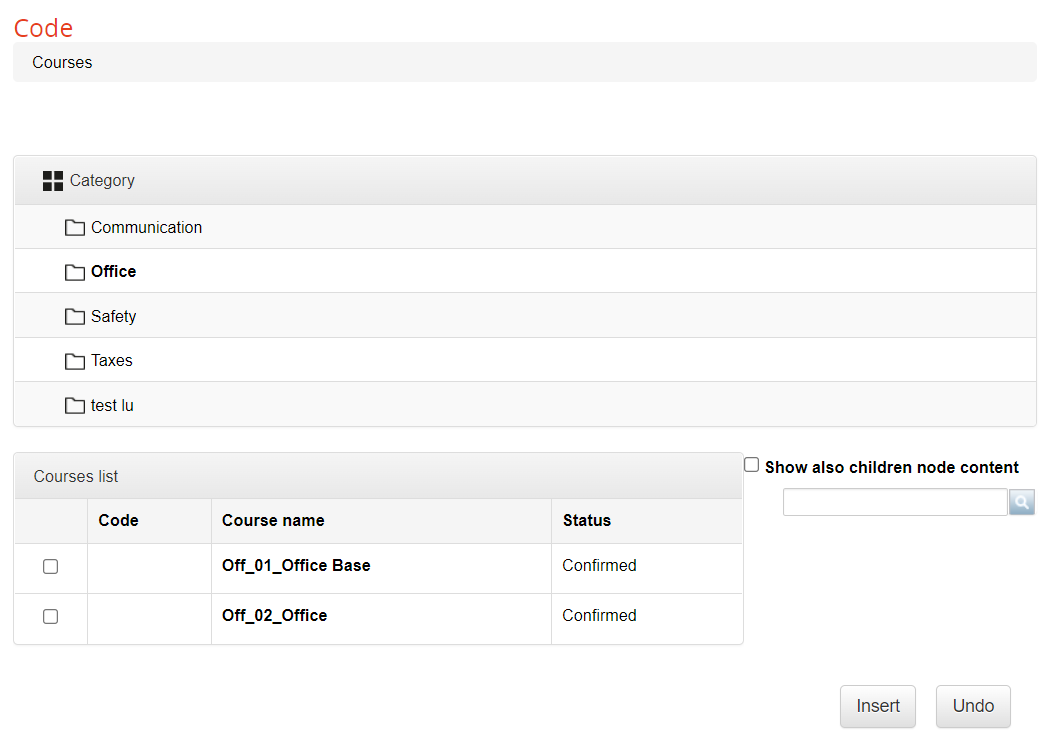
5 - Code assignment: Administrator can assign code to the users usign the organization chart and company roles
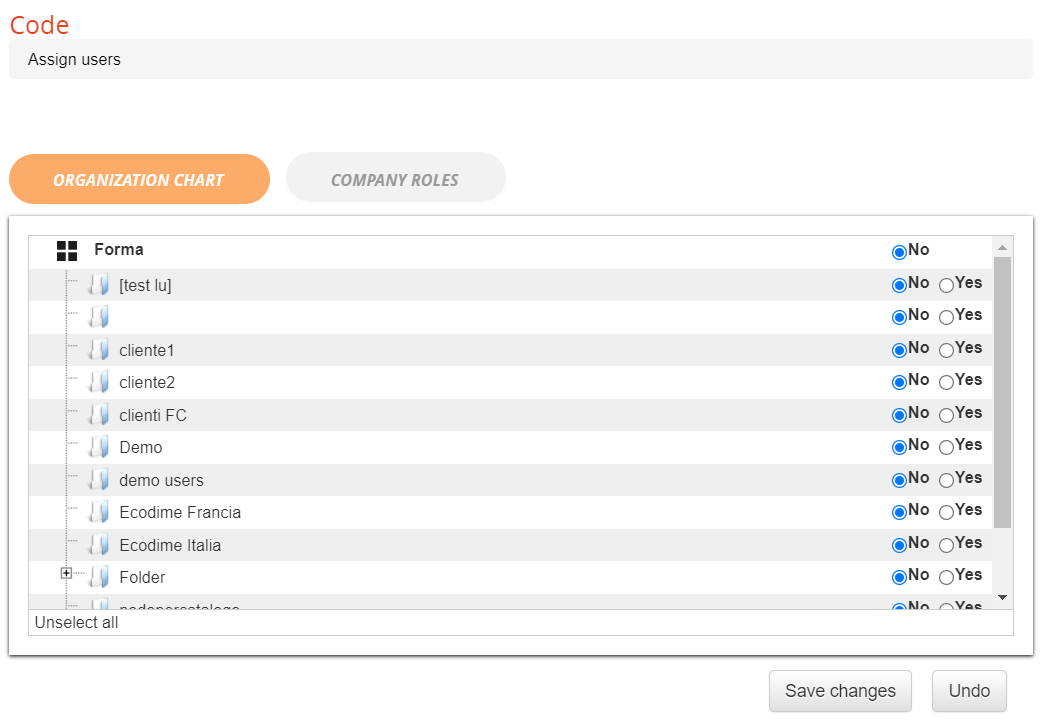
6 - Administrator can edit code title and code description

7 - Administrator can delete the codes
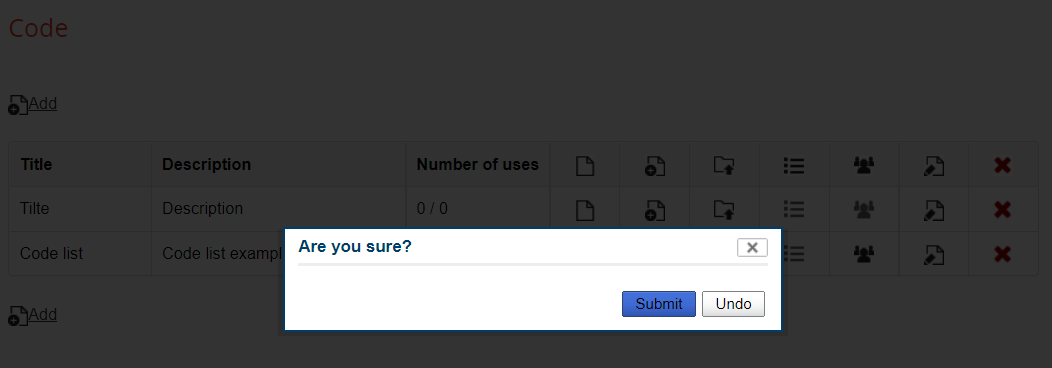
Once the code has been created and assign, the user can redeem it from the login frame: