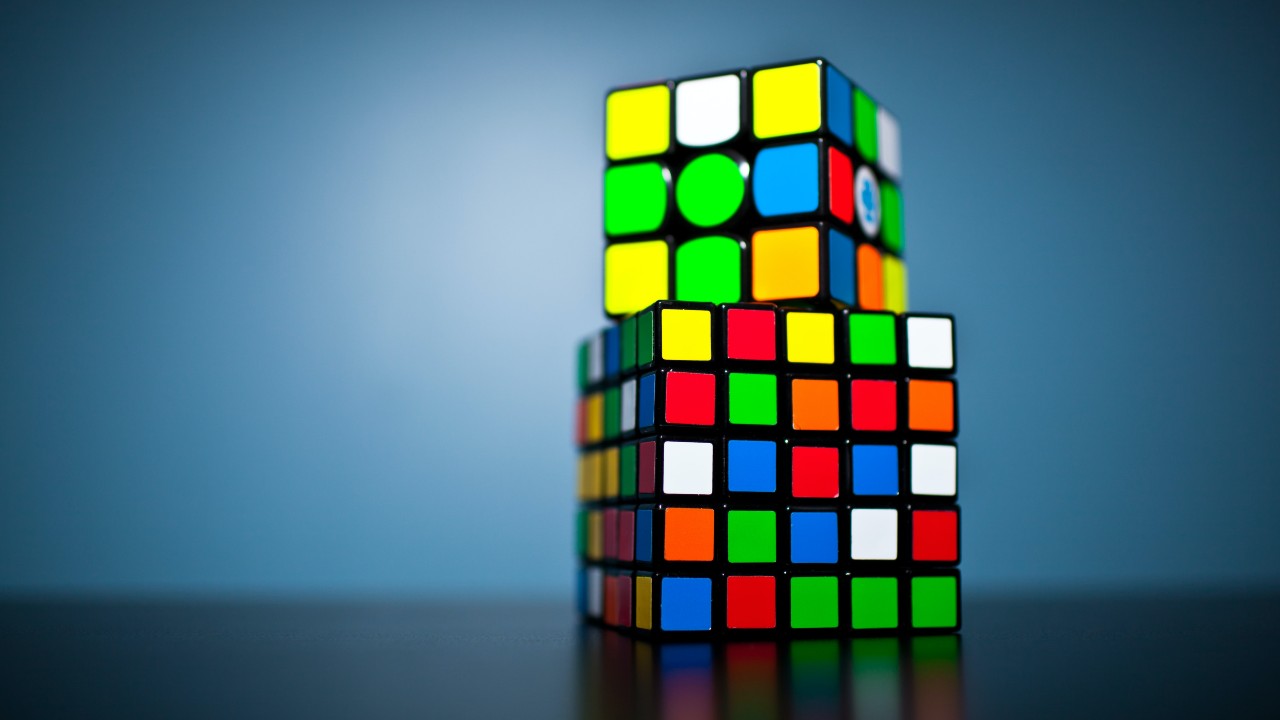If you work in e-learning, it has surely happened to you too that your content expert gives you a test of 140 questions in word format, with the right answers highlighted in yellow. What should you do at this point?
The Nightmare
Hence the nightmare: whatever your LMS is, you will probably begin to copy and paste exhaustingly: copy the question and then paste the question in the appropriate field, copy the answer and paste it, copy the feedback and paste it… 140 times!
Couldn't there be a better way?
The Solution
Obviously, there is the possibility to import questions and related response options to the platform via .txt or .xlsx files.
Procedure for Importing Into the Platform
The procedure for importing a quiz into the platform is quite simple:
-
An empty test is created
-
Open it in edit and import a text file created manually or using an excel template. The important thing is that it has GIFT syntax: this format refers to a text document (extension .txt) with a particular syntax, used on the most popular LMSs.
-
For single choice questions only: you can choose to use one of the two excel files. Instructions are found in the first worksheet and, however you enter questions and answers in one sheet, the text with the right syntax is generated in the next sheet. At that point you copy and paste the text into a .txt file. There are, therefore, two versions: one that contains NO response feedback, one that contains response-specific feedback.
At this link you will find the two excel files mentioned above, together with two sample text files, which you can use to perform these operations.
What Is the GIFT (General Import Format Technology) Format?
It is the most comprehensive format available for importing LMS quiz questions.
Formatting questions in GIFT (plain text) format allows you to quickly import a large number of questions and answers into the platform's question bank. This is obviously a much faster way and it takes a whole amount of time less than manually creating each quiz question.
What Types of Questions Does GIFT Support?
GIFT supports multiple choice, short answer, true / false, correspondence, numerical questions and the essay, as well as the insertion of a _____ for the missing word format.
Various question types can be mixed into a single text file, and the format also supports comments, categories, question names, feedback, and percentage grades.
What Is the Correct Encoding for GIFT Texts?
The text encoding of the text file must be UTF-8 (unless you are exclusively usingASCII characters in plain text).